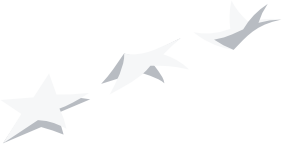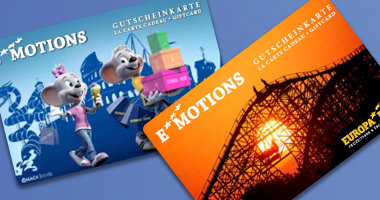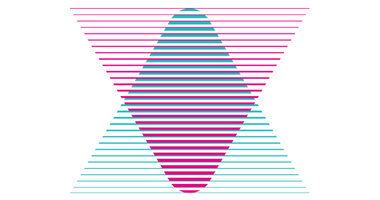MackOne Account
The centralised service for the digital world of the Europa-Park Theme Park and Resort
The MackOne Account is a central login service which can be used exclusively for the Europa-Park Resort. With just one registration, you can buy tickets in the Mack International ticket shop, browse in the Europa-Park online shop, rent films and series on VEEJOY and manage your bookings and reservations in the Europa-Park & Rulantica app.
Your advantages
- Flexible: You only need one MackOne Account in order to access the Mack International ticket shop, the Europa-Park online shop, VEEJOY and the Europa-Park & Rulantica app (and many future services).
- Easy: Conveniently shop online or mobile
- Transparent: Decide for yourself which information you would like to receive from us in the future.
- Secure. Always full control of your personal data
- Tip: You can use your MackOne Account everywhere the MackOne Account logo can be seen.
Sounds good? This is how it works:
As a ticket shop customer, you confirm your new MackOne account by logging in with your Mack International log in details on https://account.mackone.de. These log in details will remain valid and become the details for your MackOne account going forward.
Frequently Asked Questions
I. GENERAL
1. What is the MackOne Account?
The MackOne Account is your centralised log-in service for the digital world of the Europa-Park Theme Park and Resort.
Since March 2021, one central MackOne Account is enough to log in on many of our websites and apps and use their services.
2. Which advantages does a MackOne Account offer?
Your MackOne Account allows you to use many of our websites and mobile apps with just one set of log-in data. Whether on your computer or on your smartphone or tablet, you can conveniently use all connected services without having to log-in or register again. You can also manage your personal data yourself in the MackOne account, see your recent activity and select individually which information you would like to receive in the future.
3. Which services can I currently use with the MackOne Account?
The following services are currently available using a MackOne Account:
- Mack International ticket shop
- Europa-Park online shop
- Europa-Park & Rulantica App
- VEEJOY streaming platform
More platforms of the Europa-Park Theme Park and Resort will be added to the MackOne Account in the future.
4. How much does it cost to register and use a MackOne Account?
The registration and use of the MackOne Account is free of charge.
5. Can I share my MackOne Account with other people?
No. Your MackOne Account is in your name. Passing it on to third parties is not permitted.
6. Who is offering the MackOne Account?
The MackOne Account is a service of the Europa-Park GmbH & Co Mack KG, Europa-Park-Straße 2, 77977 Rust.
II. New Registration
Registering a MackOne Account without an existing Mack International ticket shop or Europa-Park online shop account
1. How can I register a MackOne Account?
You can register directly via https://account.mackone.de. Alternatively, you can register on all connected platforms (see: answer I.3) using the "Create new account" button.
2. Can I use the MackOne Account without registering?
No, in order to use the MackOne Account you have to register an account.
3. Why have I not received a registration confirmation email?
Please check the spam folder of your inbox. If you haven’t received a confirmation email with an activation link for your MackOne Account, you can ask us to resend the activation link. To do so, please re-enter your email and password in the log-in fields. This will automatically generate a new activation link.
Please note that each activation link is only valid once.
If an activation isn’t confirmed within 14 days, it will be deleted automatically. Confirming your registration after this time is not possible.
4. Why isn’t my email address accepted?
Please check for typos in the email address you entered. Additionally, the email address used must follow the correct email format (i.e. correct@format.com).
5. Which information is required in order to register a MackOne Account?
For the initial registration of a MackOne Account, we require an email address, a password and your full name. You can later add additional information in order to complete your profile.
III. Existing Account
Registration of a MackOne Account with an existing account for the Mack International ticket shop or the Europa-Park online shop
1. I have a Mack International ticket shop account. What happens to my existing account for the Mack International ticket shop?
Your existing Mack International ticket shop account will automatically be transferred to a MackOne Account. All information will be transferred to your MackOne Account. You can continue to use your existing Mack International ticket shop log-in data in order to log in to your MackOne Account.
This log-in data allows you to use all online services connected to MackOne. (See: answer I.3)
2. I have a Europa-Park online shop account. What happens to my existing account for the Europa-Park online shop?
Your existing Europa-Park online shop account has been automatically transferred to a MackOne Account. All information have been transferred to your MackOne Account. Europa-Park online shop users will automatically receive a one-time password after clicking on the log-in button and entering their email address. The one-time password will be sent to the registered email address. Use this password to log-in, change your password and will have a verified MackOne Account.
This log-in data allows you to use all online services connected to the MackOne Account.(See: answer I.3)
3. I have a Mack International ticket shop account as well as a Europa-Park online shop account. What happens to my existing accounts?
Your existing accounts have been transferred to a new MackOne Account. All information has been transferred to your new MackOne Account. In order to register for MackOne you can continue to use your existing Mack International ticket shop log-in data.
This log-in data allows you to use all online services connected to MackOne. (See: answer I.3)
Your existing log-in data for the Europa-Park online shop will become invalid and will no longer be required.
IV. Log-in Information
1. How can I log in with a MackOne account?
Once registered, you can log-in to all connected websites and mobile apps (see: answer I.3) via the respective log-in area. The log-in data are the same everywhere. This means you will use the email address and password provided when registering for you MackOne Account. If you already have an account for the Mack International ticket shop and/or the Europa-Park online shop, the answers IV.5, IV.6 and V.1 will help you.
2. I have put down a wrong email address when registering my MackOne Account. How can I change it?
In order to change your email address, you will have to register for a new MackOne Account with the correct email address.
3. I forgot which email address I used to register my MackOne Account. How can I find out my email address?
Due to data protection laws, we cannot provide information regarding registered email addresses.
Tip: Search in your email inboxes for a MackOne Account confirmation email. If you cannot find it, please register again with the preferred email address.
4. I have forgotten my MackOne Account password. How can I reset it?
If you have forgotten your password, you can reset it after you entered your email address at https://account.mackone.de and clicked on "Forgot password".
5. How can I change my MackOne Account password?
You can change your password any time in the MackOne Account management.
6. How can I log out of my MackOne Account?
You can log out via https://account.mackone.de and a click on "Log out of all platforms". Alternatively, you can do so on the connected platforms (See: answer I.3) directly.
V. Account Information
1. How can I delete my MackOne account?
You can easily delete your MackOne Account yourself: Please log in to https://account.mackone.de with your login data, click on the menu item "Delete MackOne Account" and confirm the deletion via the corresponding button.
After a successful technical review, the MackOne Account will be deleted from all our systems. This can take up to 4 weeks. Please note that the deletion cannot be revoked and a deleted account and the products purchased with it cannot be restored – rented VEEJOY content, for example, is no longer available.
Please note that we are legally obliged to store e.g. invoices containing personal data for a statutory period. After this period, the data is automatically deleted.
If you cannot log in, please contact datenschutz@europapark.de for the deletion.
2. What can I do in order to restore my deleted MackOne Account?
Due to data protection laws, we delete your account information irrevocably. It is therefore not possible to restore a deleted MackOne Account.
3. What can I see under "Activity" in my MackOne Account?
Under "Activity", you can see when you have registered your MackOne Account and when you have logged in and out in the past. You can see this as a service as well as for your own safety.
4. What can I see under "Consent Management" in my MackOne Account?
Under "Consent Management", you can see and manage what kind of information you would like to receive in the future.
5. Who can I contact if I have additional questions regarding the MackOne Account?
For further information please contact support@account.mackone.de.